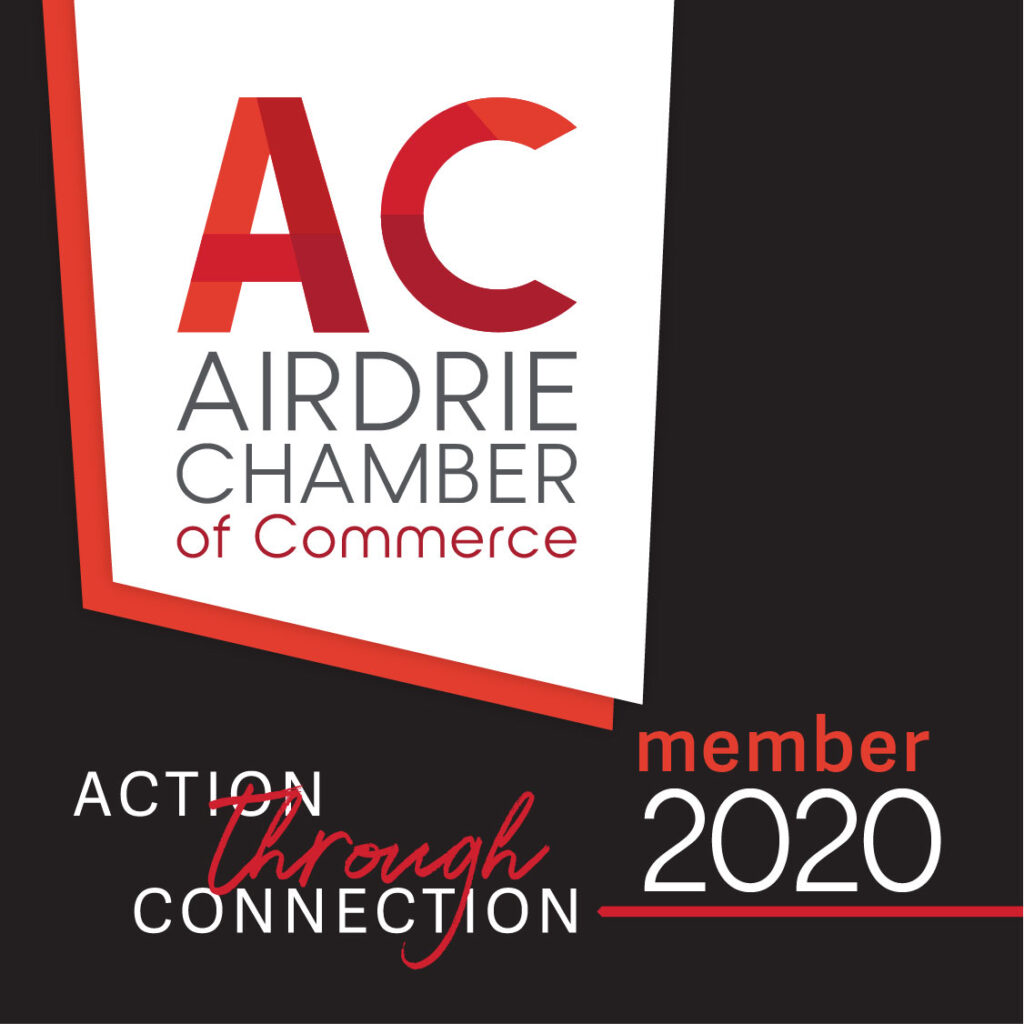This article is to teach you about technical SEO and its importance. Without technical SEO, your website wouldn’t be on the web because Google’s bots wouldn’t be able to crawl and index your website so it’s quite important. When Google sends their spiders, they need to be able to crawl your full website in order to index its webpages and blog posts.
Technical SEO is normally worked on with a website application developer. It’s complicated stuff for an SEO and knowing a bit about how to code will definitely help you understand how to implement technical SEO best practices for your company website.
Technical SEO Explained
We’re going to go through many different technical SEO aspects within this blog post.
Here’s a bit more information from Google.
Think of technical SEO as everything a website developer usually does for you if you’re the designer or maybe you’re an SEO with no technical or coding knowledge.
From xml sitemaps to understanding everything in web core vitals. Technical SEO is the first step in an SEO campaign. Without your technical SEO being in order, your on and off-page SEO efforts will be useless. What’s the point of creating a blog post if Googlebot can’t crawl it!?
Structured Data
Unlike Metadata which is an easy on-page method to implement information about your webpage. Structured data is created with a piece of code called a .json file. Amazon has a great explanation about what structured data is exactly and how it helps.
The following quote is from Mozilla: “JavaScript Object Notation (JSON) is a standard text-based format for representing structured data based on JavaScript object syntax. It is commonly used for transmitting data in web applications (e.g., sending some data from the server to the client, so it can be displayed on a web page, or vice versa). “ You can read the whole article here.
Structured data tells Google web crawlers a lot more than what’s on your website’s frontend for example, they will tell Google maps exactly where your business is using longitude and latitude, or help Googlebot understand how many reviews you have in your Google Places listing without Googlebot needing to go there itself.
Structured data is as old as the hills and this website here is what started it all. There are many different types of structured data formulas made for all different businesses and they all help Google understand more about your website.
Many plugins these days for WordPress websites will add the structured data for you but it’s always best to follow the instructions here and do it manually with Schema.org.
A good little cheat that I like to use for my clients is to check their competitors’ source code by right clicking on their Homepage and clicking “view-source” and from there you’ll be able to use all what you think can help out your website as well.
eCommerce websites also use a lot of structured data code snippets, because you’re able to better explain and faster explain to Google’s bots exactly what the product or service is. The web crawlers crawl the back of the website before the frontside so the website with the structured data will show up before the website that doesn’t have any! Thanks to Samuel Hurley for the link just above in this paragraph.
Structured data is a standardized format that provides specific information about your page content, making it easier for search engines to understand what your pages mean—not just what they say. Using schema.org vocabulary, this code helps search engines categorize and display your content more effectively.
The implementation of structured data can significantly boost engagement. Rotten Tomatoes saw a 25% higher click-through rate for pages enhanced with structured data, while Nestlé measured an 82% higher click-through rate for pages showing as rich results. JSON-LD is generally recommended as the easiest format to implement and maintain, although microdata and RDFa are equally valid.
Common schema types include:
- Recipe markup (displaying cooking times, ingredients)
- Product information (pricing, availability, ratings)
- FAQ content
- Events and courses
Breadcrumb Navigation
Breadcrumbs are just as useful, if not better than an HTML sitemap. It’s also a lot different from the main Navbar/menu. Sometimes you’re on a larger scaled website and it’s easier to go back a few steps using the breadcrumb links rather than clicking on the Homepage and finding your way all the way back again.
There are many ways to learn how to properly implement breadcrumbs for your website. Google’s methods are here. When you’re working with a massive website, you won’t do very well with WordPress’s default settings, you’ll want to hire someone who’s an expert in this field. Some companies work on breadcrumb implementation as a service like Drupal.
It gets even tougher trying to make sense out of breadcrumb navigation with eCommerce websites in Calgary. When you have a ton of products and they each have a lot of options or customizations, your breadcrumbs can look wild!
Breadcrumbs serve as navigational aids that show users their location within your site hierarchy. They benefit both users and search engines by creating clear pathways through your content.
Implementing breadcrumb structured data (BreadcrumbList) allows Google to display these navigation paths directly in search results. This implementation requires proper markup within your page’s HTML plus structured data in the format Google recognizes. As noted in Google’s documentation, breadcrumbs should “represent a typical user path to a page, instead of mirroring the URL structure”.
Website Structure
The structure of your website is normally thought about first, before starting to design or develop it. A simple website with a Homepage, a few services, and a contact us page is no big deal and doesn’t need much planning. A massive website with a few hundred webpages definitely needs an easy to navigate structure.
Webflow has a great article about How to Structure Your Website which will backup what we’re also explaining. It’s very important for a new user landing on your website to be able to navigate around with no stress. Speaking about this might sound a lot like On-page SEO but it is in fact technical SEO that sets this all up on the backend. Permalinks and breadcrumbs can be quite technical for larger websites.
There’s nothing more annoying when you can’t find a webpage that you were really into and then you just can’t find that same page because your computer turned itself off for whatever reason. Some websites add a search feature which you can easily create with Google’s Programmable Search tool.
Webney.ca also makes use of this method and if you want to check it out, click here
Website Audits
There are a ton of tools to audit your website for you free of charge and you can even use free trials from the best paid tools out there just to create a site audit & cancel the free trial right away. I’d say you really only need to check this and have your web developer fix the issues once a year.
If you have a larger company and can easily afford to keep a paid tool subscription for keeping a closer eye on your website and to make sure everything’s functioning, then I’d recommend MOZ for this. They’re very reliable and have built their company on technical SEO knowledge from the very beginning.
If you’d rather have us scan your website with many more tools than just MOZ and fix all of the errors we find in order for your website to rank higher in search engines like Google, please contact us and we’ll work something out.
Magneti prepared a list of free tools you can use to scan/audit your website. Click here for that.
Wordstream offers an awesome checklist you can give to your web developer to fix all technical SEO issues. Click here to save a copy for yourself.
Google Search Console
I love connecting to the Google Search Console because they give you everything you need to pay attention to any new issues that arise within your website. They even tell you how to fix most of the issues in their Google developer platforms.
Google Search Console (GSC) gives you updates with all kinds of critical information including all 3 sections of SEO. They include Calgary Technical, On-page & Off-page SEO. Checking on your website daily and manually is very difficult so I recommend you connect your website to GSC. If you’re using WordPress there’s an amazing plugin called Google Site Kit that will make your life easy and you can download that here.
Here’s a list of 4 major aspects within GSC and how they can help you.
- Check to see if your website has any manual actions against it
- Temporarily hide web pages from Google’s index
- Tell Google about a website migration
- Validate your Structured Data
I won’t dissect each of the above mentioned but it’s to give you an idea of the benefits of using GSC can do for you and the success of your website. You can also click on the links to learn a lot more. Google Search Console can do a million and one things for you and I’ll be adding to this post once in a while to introduce more.
Google Search Console offers several ways to monitor your site’s indexing health:
The URL Inspection tool reveals whether specific pages are indexed and why they might be excluded. Simply enter any URL to see its current index status, Google-selected canonical, and potential issues.
The Index Coverage report provides a broader view, showing indexed pages alongside reasons for exclusion. This report helps identify patterns of indexing problems across your site rather than individual URLs.
For newly published or updated content, you can request indexing directly through the URL Inspection tool, prompting Google to crawl and potentially index that page faster than through regular discovery.
Regular monitoring through these tools allows you to identify and fix indexing issues before they impact your search visibility, thereby maintaining a healthy technical SEO foundation.
Google Analytics
Google Analytics is a little different from Google Search Console. It’s more of a measurement and marketing tool. GA will be able to tell you everything you need to know about who came to visit your website and from where they got there. It’s extremely helpful and for the people who have a hard time with GA because it’s quite complex, there are ways around this. Many companies or WordPress plugins will translate the information/data into much easier to understand reports for you.
Again, If you’re using WordPress there’s an amazing plugin called Google Site Kit that will make your life easy and you can download that here.
There are many useful videos on YouTube which can teach you how to use Google Analytics if you’re more visual here.
We offer SEO & Google Ads services and we can implement GSC & GA for you and make the best of both of these tools to help you rank higher in Google Search or Google Ads. Call us anytime by finding our phone number on our services website.
One thing I find very interesting and extremely easy to check on is when you release a new ad or blog post, especially on multiple social media platforms, you can right away see where all your new traffic is coming from and if it was even worth it. If you received 1000 new clicks/visitors from FaceBook with 0 sales and then you run a similar campaign on Linkedin but out of 100 new visitors, you get 4 new sales, then you know exactly what changes you have to make.
2nd is the dwell time is very low from Facebook users compared to Linkedin users, then don’t use FaceBook anymore because it’s bad for your SEO and bad for your ads budget also.
Enabling HTTPS with SSL Certificates
HTTPS implementation has evolved from optional to essential in technical SEO. Since 2014, Google has used HTTPS as a ranking signal, and according to Google’s Transparency Report, over 89% of pages loaded by Chrome now use HTTPS.
SSL certificates are small data files installed on web servers that enable website encryption and verify your site’s identity. Beyond security benefits, SSL certificates provide tangible SEO advantages:
- Chrome and other browsers now label HTTP sites as “not secure,” damaging credibility
- HTTPS prevents keyword sniffing by ISPs and visitors on public Wi-Fi
- Websites with HTTPS gain marginal ranking increases over HTTP counterparts
To implement HTTPS properly, obtain a valid SSL certificate from a trusted authority, redirect all HTTP traffic to HTTPS using 308 permanent redirects, and update all internal links to HTTPS.
Webpage Speed
First thing I’d like to say about this topic is that you should not worry too much if your website doesn’t load as good as the best. Google will not rank you lower in the search results if your webpage speeds are a little slow. When the webpage speed scare came out, everyone made such a big deal about it. Everyone was hiring everyone to make their website speeds faster but it turns out this was the biggest scam in Google algorithm history.
The websites that were old and dead slow had to make improvements and that’s all. Nothing more than that. We did not make any changes to our website and at the time we had a very large website with a bunch of heavy plugins and we did not drop not even one spot in the search results.
I’m not saying that you shouldn’t try and build your website to load fast. Of course it’s nice to have a fast loading website but if you’re checking webpage speed tools and it’s got you all worried because your website is not extremely fast. Don’t worry about it.
Go and check the websites ranking #1 for all kinds of competitive keywords and test their websites in pagespeed tools and you’ll see that the websites ranking #1. Some of the toughest keywords have slower websites than yours.
Fixing Broken Links and Redirect Chains
According to Semrush, 8.58 percent of websites have redirect chains. These chains occur when multiple redirects exist between the original URL and final destination, creating several problems:
- Wasted crawl budget as search engines follow multiple redirects
- Diminished link equity with each additional redirect
- Slower page loading for visitors
Fixing redirect chains involves identifying them through tools like Screaming Frog SEO Spider, then updating source links to point directly to final destination URLs. Meanwhile, regular checking for broken links prevents 404 errors that damage user experience and waste crawl budget.
Mobile Responsive Website
You should be building your new website for mobile devices first. This is obviously very clear and it’s common sense to think this way. Companies offering web design and development services still like to mention that they’re going to make sure your new website is mobile-friendly but here at Webney Website Design, we build for the mobile index first.
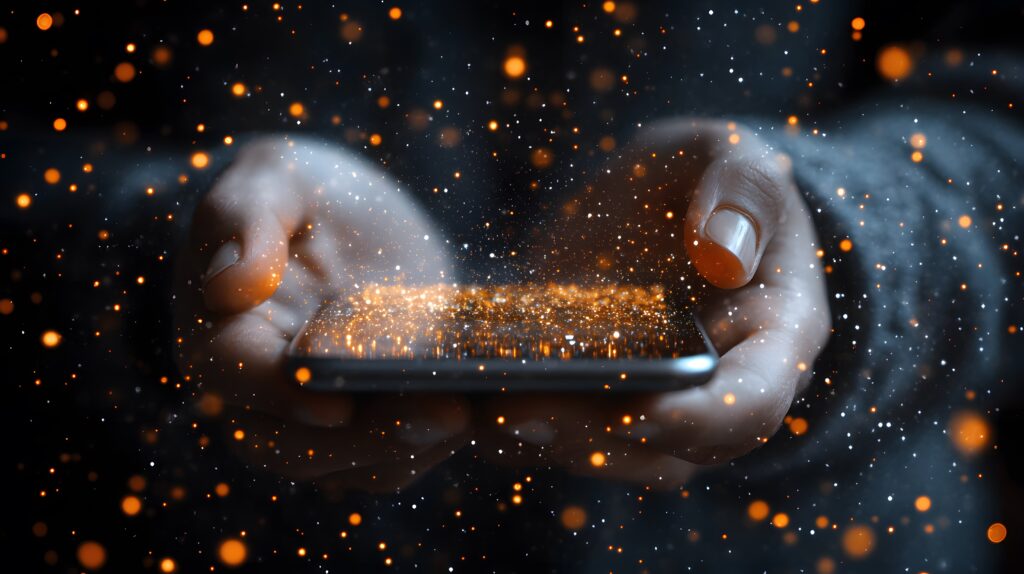
DigitalSilk mentions in this post that over 61.5% of internet users search from a mobile phone before they even think of their desktop computer. Back when I was younger, we didn’t have smartphones but it’s obvious that nowadays everyone does. So Mobile Responsive websites are very important for technical SEO.
With mobile-first indexing, Google uses the mobile version of your site for indexing and ranking. Responsive design automatically adapts your layout to different screen sizes, making it Google’s recommended approach.
Mobile optimization best practices include:
- Creating touch-friendly elements like larger buttons and easily tappable links
- Ensuring readable text with good contrast
- Placing crucial information prominently on mobile interfaces
- Implementing clear calls to action to reduce friction
Regular testing with Google’s Mobile-Friendly Test ensures your site continues meeting mobile standards as both design trends and Google’s expectations evolve.
Canonical Tags
I’m going to use WordPress as an example here but people that understand code can easily add a canonical tag informing search engine bots that the content of any given page belongs to them. This tag is telling search engine bots like Googlebot that the search engine results page (SERP) needs to index “this” webpage first. There’s a reason we should all be using this tag.
For example, we want to tell Google that the HTTPS version is more important than the HTTP version and both versions are sometimes created so let’s tell Googlebot to index the best and safest version.
Also, a lot of websites create a few articles about any given topic on their website and if they add a canonical tag to the right webpage, then all inbound links will give credit where it’s due. If your website has several articles about Hot Sauce and the content on each article is almost identical, then you’ll want to add a canonical tag to all those pages. This is how search engines know which page to rank and where to pass the link juice.
Let’s say you have a long-form blog post about Hot Sauce and then you also created a smaller webpage about Hot Sauce using very similar content. Now you end up using that smaller webpage for ads and it attracts a bunch of links that are helping the ad landing page high up in the search results. With a canonical tag on that sales page, you’ll inform Google that all that link juice from the links you earned from your ads shall be passed to the main long-form blog post, and then the right page will rank.
Canonical tags help search engines identify the preferred version of a page when similar content exists across multiple URLs. Unlike noindex, canonicalization preserves SEO value by consolidating ranking signals into one URL.
The canonical tag is implemented as: <link rel="canonical" href="https://example.com/preferred-page/">
This approach works particularly well for:
- E-commerce sites with product variations (size, color) creating multiple URLs
- Content accessible through different parameters or filters
- Printer-friendly or mobile versions of the same content
Even on canonical pages themselves, using self-referential canonical tags provides clarity to search engines and prevents potential confusion. Remember that while Google tries to identify canonical pages automatically, explicitly defining them removes ambiguity.
You don’t want several webpages on your website trying to outrank each other. This causes confusion and then Google won’t rank any of your webpages for this reason so it’s important to have canonical tags on all your pages to avoid duplicate content and aim the link juice to the right post.
Robots.txt
Robots.txt files are created to tell search engine bots to crawl or not to crawl a webpage. The following link from Google has a ton of useful information about Robots.txt files.
You’ll have to do a lot of research before you upload your Robots.txt file into Google Search Console because if you make an error here, you can accidentally instruct Google’s bots not to crawl your website at all and eventually that’ll cause you from being removed from the search engine results page completely.
If you want to see your robots.txt file, then you can add “/robots.txt/” at the end of your URL like this >> https://webney.blog/robots.txt
Another setting you can add to your Robots .txt file is adding a few seconds before the search engine bots start crawling your webpage. If your website designer designed your website in a way that all of the elements slide in or pop in a little after the website visitor gets there, then it’s useful to know that you can command the bot to wait a few seconds before they crawl your page. Doing this will make sure that Google can crawl and index everything on your webpage. This is called Crawl Delay and Chemicloud does a good job explaining it here.
Googlebots do not always listen to what we tell them to do so it’s best not to be sliding and popping elements into your website 2-3 seconds after the website has loaded. If you want everything crawled and indexed, then it’s a good idea to build your website properly and have everything load at once. You can read more about Google here.
Conclusion
The truth about Technical SEO is that we can go on forever and this article would be so long that it would match the size of a book. We will continue to add to this post to give you a good idea of what Technical SEO is and what it can do for your website’s success online. I didn’t get extremely technical in this article as I could have but I hope you got to understand why it might be important to hire an SEO.
FAQs
What is technical SEO and why is it important? Technical SEO involves optimizing your website’s technical aspects to improve its visibility in search engines. It’s crucial because it forms the foundation for all other SEO efforts, ensuring that search engines can crawl, understand, and index your content effectively.
How does technical SEO impact website performance? Technical SEO directly affects website performance by improving page speed, mobile-friendliness, and security. These factors not only influence search engine rankings but also enhance user experience, leading to better engagement and conversion rates.
What are Core Web Vitals and how do they affect SEO? Core Web Vitals are a set of metrics that measure real-world user experience, including loading performance, interactivity, and visual stability. They have become official ranking factors, meaning websites that perform well on these metrics may see improved search visibility.
How can I improve my website’s crawlability? To improve crawlability, create a logical site architecture, use XML sitemaps for better page discovery, and manage your crawl budget with robots.txt. These steps help search engines efficiently navigate and index your website’s content.
What role does structured data play in technical SEO? Structured data helps search engines better understand your content’s context and meaning. By implementing schema markup, you can enhance your visibility in search results through rich snippets, potentially increasing click-through rates and driving more targeted traffic to your site.