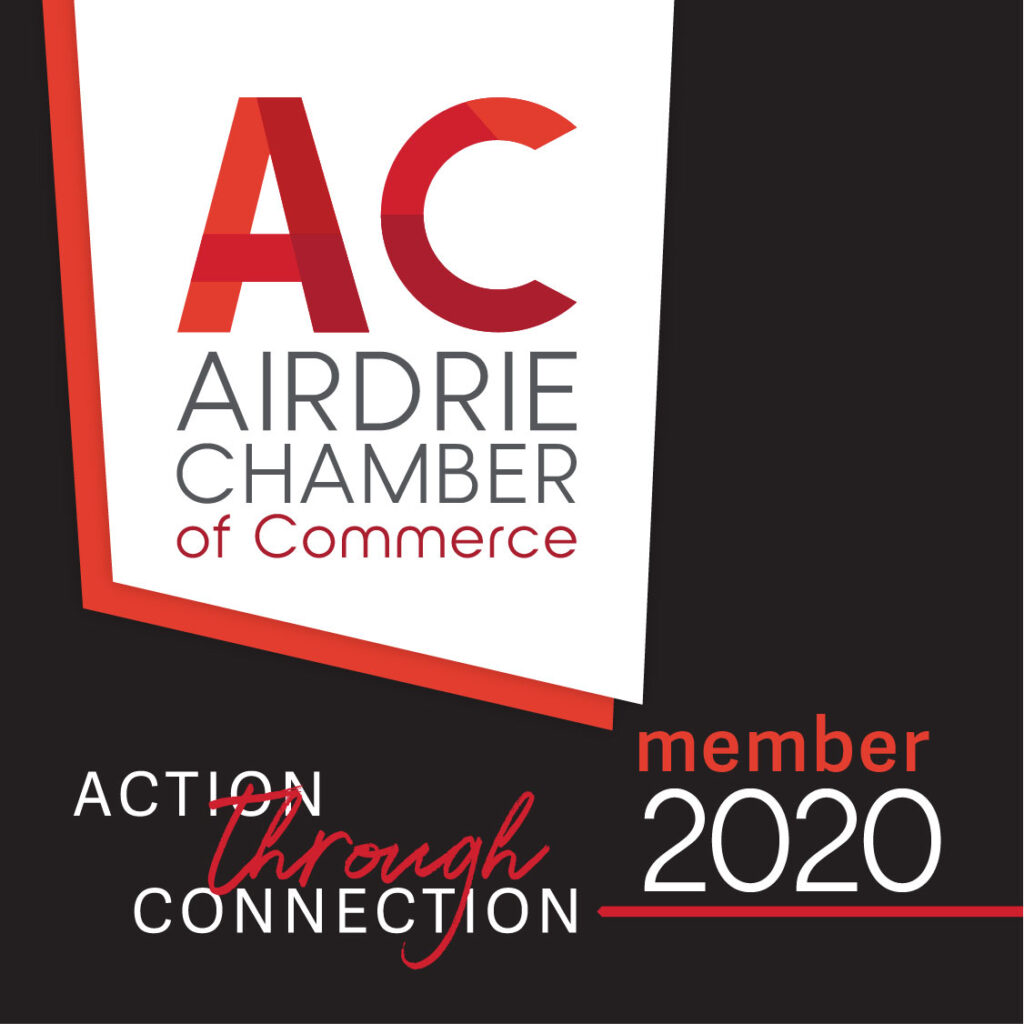Search engine optimization is crucial for digital marketing today. It helps websites appear at the top of Google Search results, attracting more organic traffic. However, bad or spammy backlinks can hurt these efforts. They can reduce your website’s trust and rankings. This is where disavowing links is helpful. Google has a disavow links tool for website owners. This tool lets you remove harmful backlinks from your backlink profile. By using it, you can improve your search engine rankings. In this blog, we will look at how uploading a disavow file can strengthen your SEO strategy.
Understanding the Concept of Disavow Files
Disavow files are an important tool to help your website’s search engine optimization. A disavow file is simply a text document. It lists URLs and domains that tell search engines, like Google, to ignore certain backlinks. This is helpful when your site has toxic links that can lead to penalties from Google’s algorithms.
Using bad backlinks can damage your site’s performance. This can happen by mistake or through negative SEO attacks. The Google Disavow Tool helps you remove harmful links. Remember, Google usually ignores irrelevant links automatically. You should only use this tool if harmful backlinks cause manual actions or put your site’s ranking at risk. Using disavow files correctly can greatly improve your site’s SEO security.
What is a Disavow File?
A disavow file is a text document (.txt) that website owners make to talk to Google’s algorithms. You can make this file using the Google Disavow Tool. The disavow file lists harmful URLs or domains. This helps website owners let Google know which backlinks to ignore to help their site’s SEO. For example, spammy backlinks from low-quality sites can damage rankings. The disavow file works as protection for SEO.
Using the Google Disavow Tool helps SEO experts stop harmful links from hurting their site’s reputation and ranking in search results. You must format the file the right way. Follow Google’s guidelines and use UTF-8 encoding. List each link as one URL or start the list with “domain:” to include several sites. The file’s simplicity and comments make it easier for people to read.
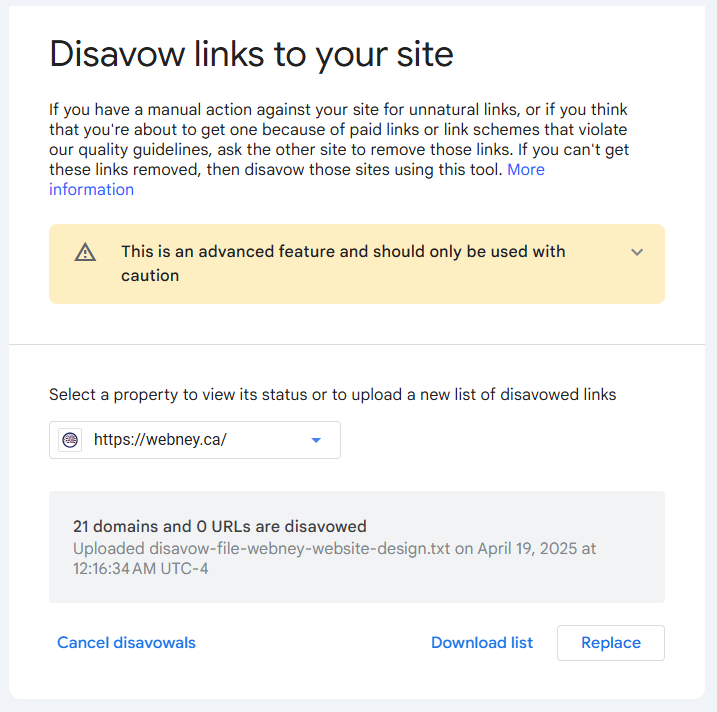
Disavow files should only be used as a last option. They are crucial for dealing with harmful backlinks. Using them can help you keep good SEO results.
The Importance of Disavowing Links for SEO Health
Removing harmful links is very important for the SEO health of your website. Backlinks can make your site look trustworthy to search engines. However, not all links are good for you. Toxic links, such as spammy backlinks, paid links, or those that violate Google’s guidelines, can harm your rankings. Starting the disavow process can help you improve your link profile.
Harmful links can hurt your SEO performance. They can lead to manual penalties and reduce your organic traffic. They might also stop your domain authority from growing. If you disavow these links, your site will look high quality and trustworthy instead of having bad connections.
The benefits help your search rankings improve over time. This makes your website stand out from nearby competitors. SEO is not just about getting links; it is about getting the right links. For this reason, it is important to use disavowing tools.
Identifying Harmful Backlinks
Spotting harmful backlinks is very important for good SEO performance. Toxic backlinks can harm your rankings. These bad links often come from spammy or unrelated websites. You may notice signs like sudden jumps in backlinks, too many ads in anchor text, or links from penalized sites. To fix these problems, check your backlink profile often. You can use tools like Google Search Console or Ahrefs.
Finding harmful links early can help stop negative SEO effects. Doing this helps maintain your site’s strength. This way, your site remains visible in search engines.
Signs of Toxic Backlinks Impacting SEO
Toxic backlinks can hurt your SEO efforts. They show search engines that your website connects to low-quality sites. Be watchful for certain warning signs. These include having many backlinks from just a few domains. Also, links from spammy or unrelated websites are troubling. In addition, anchor text that is too optimized can signal problems. Links from sites that received penalties or strange foreign domains can increase negative SEO. For instance, if a finance blog links to a low-authority gaming site, it might appear suspicious.
Toxic backlinks can hurt your website in more ways than just lowering your rankings. They can lead to manual penalties and damage your domain’s reputation. Google’s algorithms, like Penguin, check for relevance and authenticity. So, you need to be careful with your SEO. If businesses spot these harmful links early, they can protect their SEO by disavowing them.
Tools and Techniques for Detecting Bad Backlinks
A strong backlink profile is really important. You can use tools like Google Search Console, to find harmful backlinks. Google Search Console is great for a quick check. It shows your external links and how you use anchor text. SEMrush’s Backlink Audit Tool does even more. It sorts links into toxic and healthy ones. You can also compare them with what your competitors have.
Ahrefs is a great tool for checking domain ratings and spam scores. It lets you see how good your backlinks are. Moz and Majestic can help too. They use spam indicators and citation flow metrics. You can also check manually to make sure you remove only harmful links. Using different SEO tools helps keep your backlink profile healthy. This way, your profile shows true signals to Google’s ranking systems.
Preparing to Use the Disavow Tool
Before using Google’s disavow tool, think carefully about whether you need to take action and how to do it correctly. Start by examining your backlink profile. Look for any bad links or unnatural links. This is important to keep your site safe from penalties or losing rankings due to harmful links.
When you pick links to disavow, use careful criteria. This makes sure it works well. After you create your list, the disavow tool will help keep your website’s performance and SEO health safe.
Analyzing Your Backlink Profile Before Disavowal
Checking your backlink profile is important for effective disavowing. Use tools like Google Search Console to gather data about your links. Focus on the domains that link to you often and look at the anchor text they use. Then, explore more advanced tools like Ahrefs or SEMrush to find more details. Sort the links by domain authority and watch for any unusual activity.
Manual checking is really important. Your own eyes will serve as the best tools for identifying toxic websites linking to yours. You need to look closely at each link to see if it matches your site’s niche. Links from other countries that don’t connect with your audience can cause issues. If you see too many keyword-based anchor texts, this might signal a problem. Be cautious when you disavow links. If you do it without good analysis, it can hurt real contributors to your SEO performance.
To keep your backlink profile clean, you need a mix of automated tools and a smart plan. This is important for having good SEO health over time.
Criteria for Selecting Links to Disavow
It’s important to find the right links to disavow. This helps keep your backlink profile clean and healthy. Look for spammy backlinks. They can hurt your site’s SEO performance. Focus on links from irrelevant sites or those with low authority. Also, be careful of harmful backlinks. These can lead to a manual penalty from Google. Regularly check your backlink profile. It’s a good way to find toxic links. By improving your profile, you can boost your SEO strategy and ensure your site follows Google’s webmaster guidelines.
Creating and Formatting the Disavow File
A clear disavow file is important for managing links. You should start with a simple text file (.txt). Follow Google’s guidelines for formatting. Each line must have one URL or domain that you want to disavow. Use “#” at the beginning of any line for comments or notes. Keep it simple and avoid using complicated characters. Ensure the file is under 2MB. A clear disavow file can help your link profile and improve your SEO health.
Steps to Draft an Effective Disavow File
Creating a good disavow file is important for protecting your site’s link profile. Begin by checking all your backlinks carefully. Look for any spam or toxic backlinks that might hurt your SEO performance. Once you find them, list these URLs in a .txt file. Be sure to put each URL on a new line. You can also add comment lines to make things clearer. Just avoid including irrelevant links that won’t affect your search rankings. When you are done, upload the disavowed links file using the Google Disavow Tool for the best results.
Common Formatting Errors to Avoid
Making sure your disavow file is set up properly is very important for it to work well. A common mistake is using the wrong file type. For the Google Disavow Tool, you need to use a .txt file. You should also follow the right rules, like placing comment lines correctly. If you don’t, search engines might not understand your file. Also, adding random or extra characters can mess up how disavowed links are read. This can hurt your search engine optimization efforts.
How to Upload a Disavow File to Google
Uploading a disavow file to Google is simple if you follow these steps. First, go to the Google Search Console and find the Disavow Tool. Then, choose your website and upload the right .txt file with the harmful backlinks you want to remove. Be sure to read Google’s webmaster guidelines to avoid common mistakes with the file format. After you submit the file, keep checking your site’s SEO health to see how the disavowed links are affecting it. This process can help improve your backlink profile over time.
Navigating Google Search Console for Uploading
Accessing the Google Search Console is key to managing your disavow file. Once you sign in, find the “Links” section. Here, you can review your current backlink profile. To upload your disavow file, go to the “Disavow links tool.” Ensure your txt file follows Google’s guidelines. Choose your site and follow the steps to upload the file. This tool helps you handle harmful backlinks that could hurt your SEO strategy. It may impact how your site appears in search results.
Understanding the Implications of Uploading the File
Managing a site’s link profile requires a clear plan for disavowing links. The Google Disavow Tool can affect search engine rankings. This is true when harmful backlinks damage your SEO health. However, disavowing links is not always the best choice. It is very important to identify which links to remove. Disavowing good quality backlinks can hurt your site’s authority. Take time to consider the potential outcomes. Also, make sure to follow Google’s webmaster guidelines during this process.
Monitoring and Analyzing the Impact of Disavowing Links
It is important to see how disavowing links affects your SEO strategy. You can use tools like Google Analytics and Search Console. They help you track changes in search rankings and organic traffic. Keep an eye on key performance indicators. These include the number of quality backlinks you earn and changes in your link profile. By checking this information regularly, you can find out if removing spammy backlinks is helping your site’s SEO performance. This also ensures you follow Google’s webmaster guidelines.
Tools for Tracking SEO Progress Post-Disavowal
Monitoring your SEO performance after you send a disavow file is very important. It helps you understand how it affects your site. Tools like Google Search Console and other analytics platforms give you a clear view of your backlink profile. These tools let you see changes in organic traffic, shifts in keyword rankings, and how well your site is doing in search engines. By watching your site’s SEO health with these tools, you can make smart changes to your link-building strategies. This way, you can keep a clean backlink profile and improve your online visibility.
Key Performance Indicators to Watch
Monitoring key performance indicators is very important after you remove links. It helps you see how your SEO efforts are doing. Pay attention to organic traffic. More traffic usually means better visibility in search results. Keep an eye on your domain authority as well. This shows the quality of your backlink profile. Tracking keyword rankings is also vital. Changes here can show how search engines view your site after the link removal. Finally, check your backlink profile often. This ensures that no new spammy links hurt your site’s SEO health.