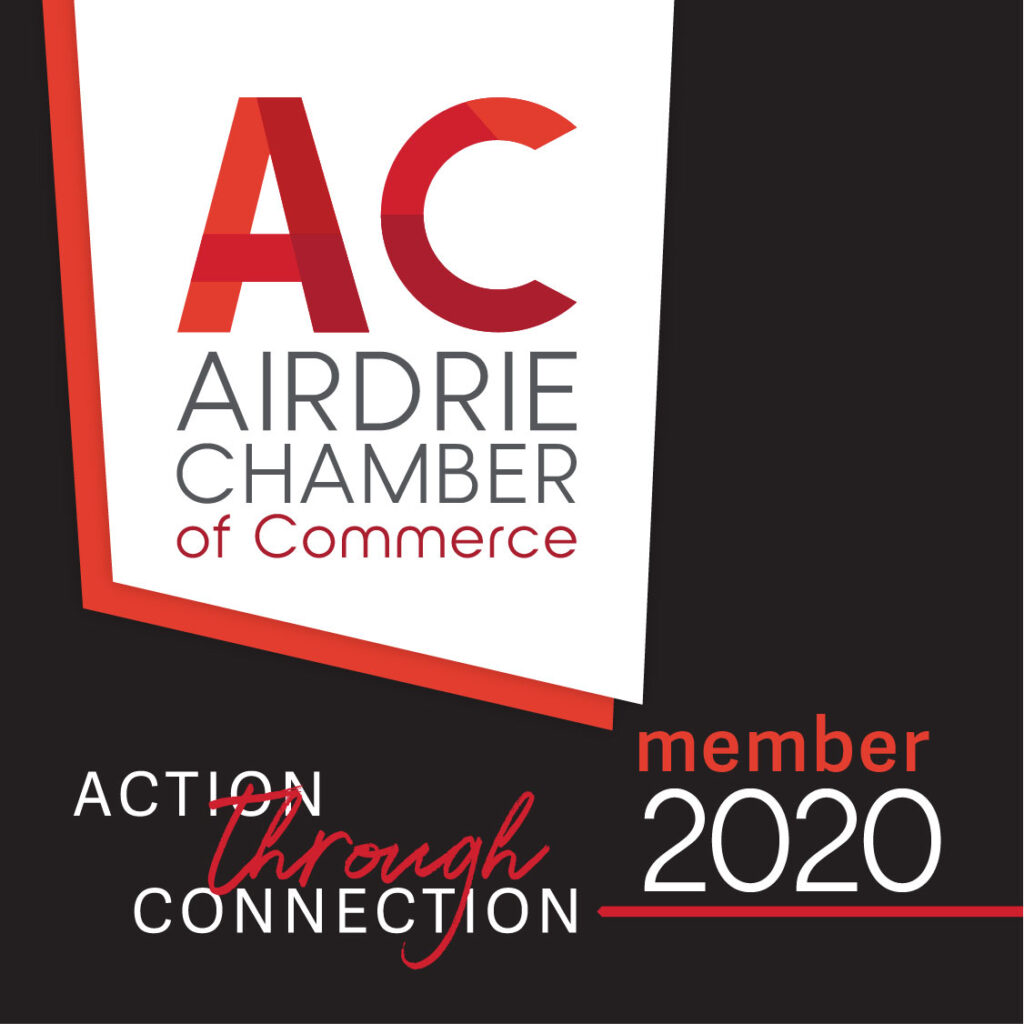Did you know SEO existed long before fancy paid tools? That’s right – webmasters who wanted to avoid paid SEO tools have been optimizing websites since the mid-1990s, relying purely on manual methods. Not much has changed & common sense and best practices are still in effect!
Although manual SEO requires more time and effort, it can be just as effective as using expensive software. In fact, you can work on your SEO manually with remarkable results if you understand the core principles. Rather than spending hundreds on subscriptions, Webney has discovered how to work on SEO for free using Google’s 100% free resources and simple yet powerful techniques.
Google Search Console, for instance, offers comprehensive insights without costing a penny. Additionally, Google’s SEO Starter Guide emphasizes that compelling content matters more than any tool you might purchase. Furthermore, with 70% of unanswered email chains stopping after the first attempt, even your link-building outreach can be managed effectively with just a spreadsheet and good follow-up habits.
In this guide, Webney shows you how to master every aspect of SEO without opening your wallet, saving your budget while still achieving impressive results. Forget about spending your hard-earned money on tools that can’t help you as well as a human being with real SEO experience.
What do search engines look for?
At their core, search engines like Google aim to discover, understand, and organize internet content to deliver relevant results to users. They accomplish this through four main processes:
- Crawling: Discovering pages by following links and sitemaps
- Rendering: Generating how pages appear using HTML, JavaScript, and CSS
- Indexing: Analyzing content and metadata before adding them to a database
- Ranking: Using algorithms to determine relevance and quality
Essentially, search engines want to see content that addresses user needs comprehensively. According to Google’s own documentation, their systems analyze content to assess whether it contains information relevant to what users are searching for.
Don’t worry about what tools have to say!
Creating valuable content that people find compelling and useful will likely influence your website’s presence in search results more than any paid tool can help you with. Google’s algorithms prioritize websites that demonstrate expertise, authoritativeness, and trustworthiness – E.A.T.
Specifically, Google looks for signals that can help determine content quality, such as whether other prominent websites link to your content or not. Meanwhile, organic search delivers 53% of all website traffic, making quality content crucial regardless of the tools used to analyze it. Rather than spending money & time inside these complicated expensive tools, just hire a professional content marketer & stop wasting your time & money!
How user intent shapes SEO success
User intent is the underlying motivation behind a search query—the “why” behind the search. Understanding this intent is central to crafting website copywriting that resonates with visitors and improving website rankings.
Search engines prioritize content that best aligns with user intent. Consequently, content matching what users are looking for, creates a smoother experience, leading to longer website visits and lower bounce rates. A reasonable bounce rate is considered 40% or lower.
Moreover, by optimizing your content to meet the specific needs of users at various stages of the buying process, you can achieve higher conversion rates without relying on expensive SEO tools. Understanding user intent simply requires analyzing search results and thinking critically about what searchers truly need. Common sense, not $$ in tools.
Work on Your SEO Manually Step-by-Step
Initially, think about what your target audience might search for. Instead of relying on expensive keyword tools, use these free methods:
- Self-brainstorming: Imagine yourself as your customer and write down questions you’d ask about your topic
- Google search: Type potential keywords and examine autocomplete suggestions, People Also Ask sections, and related searches at the bottom of results
- Competitor analysis: Study top-ranking sites to identify keywords they’re targeting
- Forum exploration: Check places like Reddit or Quora for questions people ask about your topic
This approach develops a natural keyword list that reflects how real people search, not just what a tool suggests.
Write content that answers real questions
The best content answers questions customers are actively searching for. Forget complex optimization tricks and focus on what genuinely helps users. First, identify the user intent behind searches. Then, organize your site with a logical progression through the buying funnel, addressing questions at each stage. Once you’ve written comprehensive content, optimize it for search engines—not the other way around.
Use internal links to guide users
Internal links establish relationships between content that both search engines and users appreciate. Plus, they help distribute link equity throughout your site. For effective manual internal linking:
- Link strategically from your homepage (typically your most authoritative page)
- Connect topically related pages with contextual links
- Use descriptive anchor text so users understand what they’ll find
- Place important links higher up on pages to reduce bounce rates
Manually optimize images and URLs
Images significantly impact both SEO and user experience. For manual image optimization:
- Use descriptive, keyword-rich filenames (like “chocolate-chip-cookie-recipe.jpg” instead of “IMG12345.jpg”)
- Add detailed alt text describing the image
- Resize images to appropriate dimensions (around 1200px width)
- Compress file sizes to under 100KB for faster loading
Finally, create clean URLs containing relevant keywords that clearly describe page content, helping both users and search engines understand what to expect.
Use Google Search Console for tracking!
Google Search Console offers comprehensive analytics directly from Google itself all for free! This robust tool reveals how your website performs in search results, showing impressions, clicks, click-through rates (CTR), and average position for each keyword. Beyond basic metrics, it identifies indexing issues, allowing you to see which pages Google can find and which remain invisible.
To maximize its potential, regularly check the “Index” report to spot unindexed pages and understand why certain content isn’t appearing in search results. The URL inspection tool lets you examine how Google views specific pages, helping troubleshoot crawling obstacles without the paid alternatives. It’s mind baffling how companies still pay for what Google & Bing Webmasters give us for free. While you’re at it, have a look at Microsoft’s Clarity.
Check site speed with PageSpeed Insights
Site speed dramatically impacts both rankings and user experience. You don’t have to go crazy with this, many website designs we see ranking #1 for very difficult to rank for keywords often have slow websites. You can easily check this out for yourself. Simply measure the webpage speed of websites ranking #1 for whatever you’re trying to rank for & you’ll see that their websites speeds aren’t always very fast at all! PageSpeed Insights will though analyze your website’s performance on mobile and desktop devices, providing scores from 0-100. The tool measures Core Web Vitals, including First Contentful Paint (FCP), Largest Contentful Paint (LCP), and Cumulative Layout Shift (CLS).
After analysis, PageSpeed Insights offers practical recommendations under “Opportunities” and “Diagnostics” sections to boost performance. Prioritize suggestions with the highest potential impact to efficiently improve your site’s speed.
Audit your site structure with a sitemap
A sitemap helps search engines crawl your site more efficiently by providing information about pages, videos, and files. To create one, choose a format (XML, RSS/Atom, or text), ensure URLs are absolute and canonical, and observe size limits (50MB/50,000 URLs). Most SEO plugins like Rank Math, do this for free without knowing what any of this means!
Once created, submit your sitemap through Google Search Console by navigating to “Sitemaps” and entering your sitemap URL. This simple step significantly enhances your site’s visibility to search engines.
Fix broken links and redirects manually
Broken links waste crawl budget and damage user experience. Identify these issues using Google Search Console’s “Pages” report under “Indexing,” focusing on the “Not Found (404)” section.
For fixing broken links, you have three main options: update the incorrect URL, remove unnecessary links, or implement 301 redirects for moved content. Updating links at the source proves more effective than implementing redirections.
Avoid Paid SEO Tools by Building Smart Habits
Following a structured SEO checklist makes tracking tasks significantly easier while boosting your site’s performance. Rather than implementing everything at once, focus on checks most relevant to your specific website needs. Start by documenting your SEO goals to measure results effectively. A comprehensive checklist should include:
- Technical SEO audits
- Content quality assessments
- Keyword mapping strategies
- Backlink opportunity identification
Use spreadsheets to track progress
Spreadsheets provide powerful free alternatives to paid analytics platforms. I recommend Google Sheets for creating keyword tracking documents with columns for search terms, current rankings, and monitoring dates. This approach helps identify trends in search engine positions without subscription costs.
To visualize progress at a glance, apply conditional formatting to your spreadsheet. This feature automatically changes cell appearances based on contained values, making metrics immediately visible.
Schedule regular content updates
Outdated information diminishes your site’s value. Conduct content audits to identify underperforming pages using traffic and engagement metrics. First, regularly track performance data, then investigate low-performing pages by comparing them against successful content.
Use Google Search Console data to prioritize which pages need updates by organizing them according to total search volume potential.
Learn from competitors using manual SERP checks
Competitor analysis doesn’t require expensive tools. Implement a three-step SERP analysis process: identify primary keywords, track rankings systematically, and analyze competitor positions.
By examining search results directly, you’ll discover content gaps worth addressing. Furthermore, studying competitor backlink profiles reveals potential link opportunities – websites already linking to similar content might connect to yours as well.
Conclusion
Mastering SEO without paid tools remains entirely possible despite what tool vendors might suggest. We get swamped with all kinds of ads we really don’t need. Keep your money! Throughout this guide, we’ve discovered that understanding search engine fundamentals matters far more than expensive subscriptions. Google itself provides almost everything needed to run an effective SEO campaign through free resources like Search Console and PageSpeed Insights.
Above all, quality content addressing real user needs will always outperform technical tricks. The methodical approach outlined here—from keyword brainstorming to manual image optimization—delivers results comparable to premium solutions. Additionally, the spreadsheet tracking systems we discussed offer surprisingly robust alternatives to costly analytics platforms.
Though manual SEO undoubtedly requires more time investment, this hands-on approach actually builds deeper expertise. Most importantly, you develop an intimate understanding of your audience that algorithms alone cannot match. This knowledge proves invaluable as search engines continually evolve toward rewarding genuine value over technical manipulation.
Remember, SEO existed long before the current landscape of paid tools. Consequently, success still depends primarily on addressing user intent with exceptional content rather than sophisticated software. Armed with the free alternatives and strategies from this guide, you can now confidently work on your SEO manually while achieving impressive results that rival those of competitors using premium subscriptions.